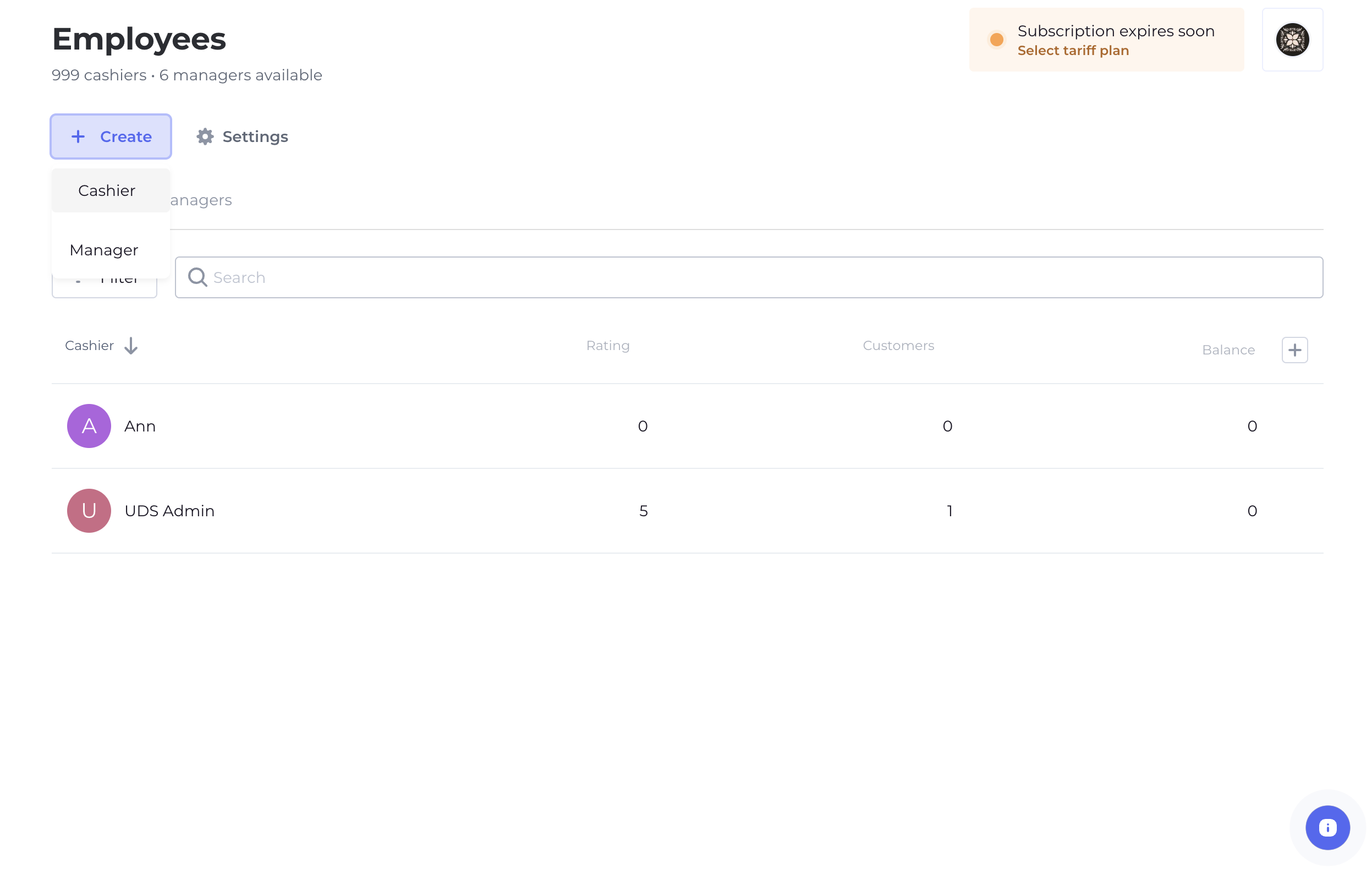
The cashier can use the UDS Cashier app, the web interface, or one of the available integrations to handle transactions.
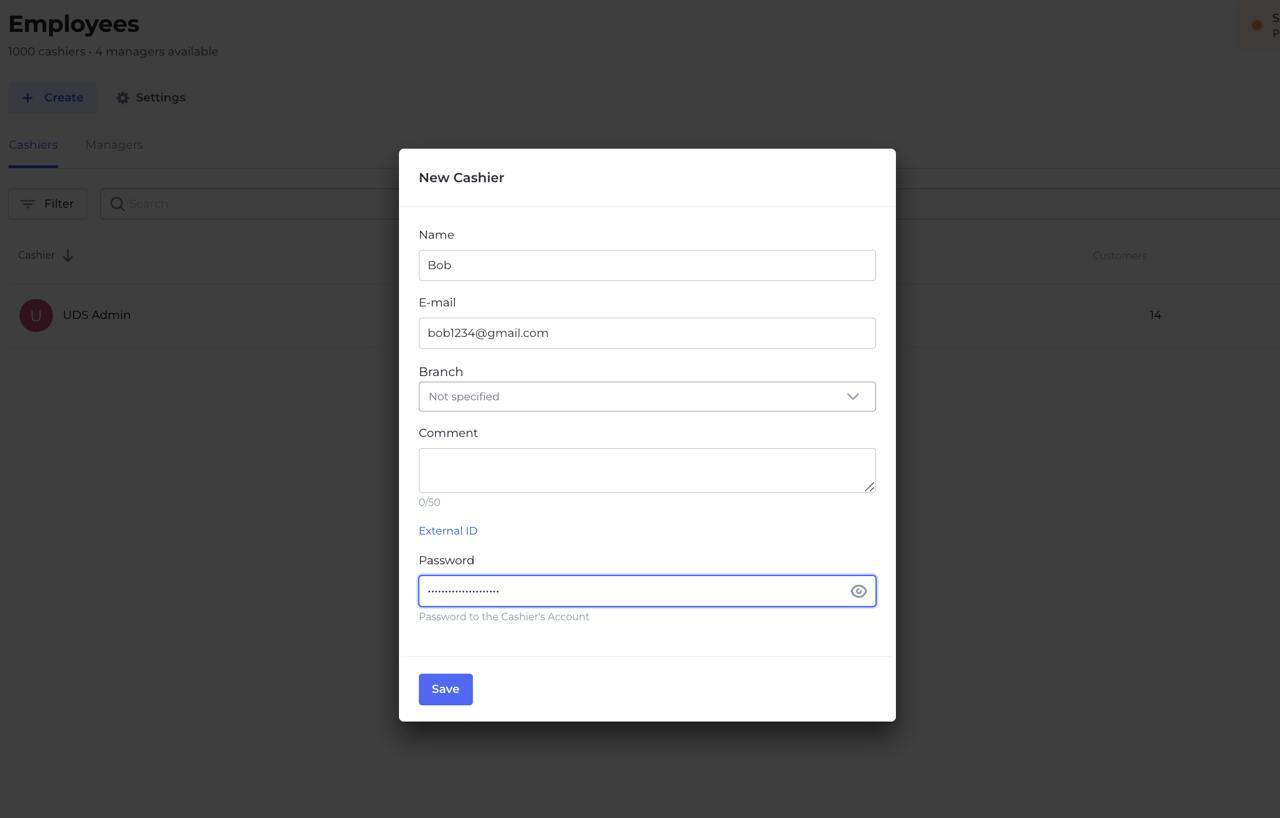
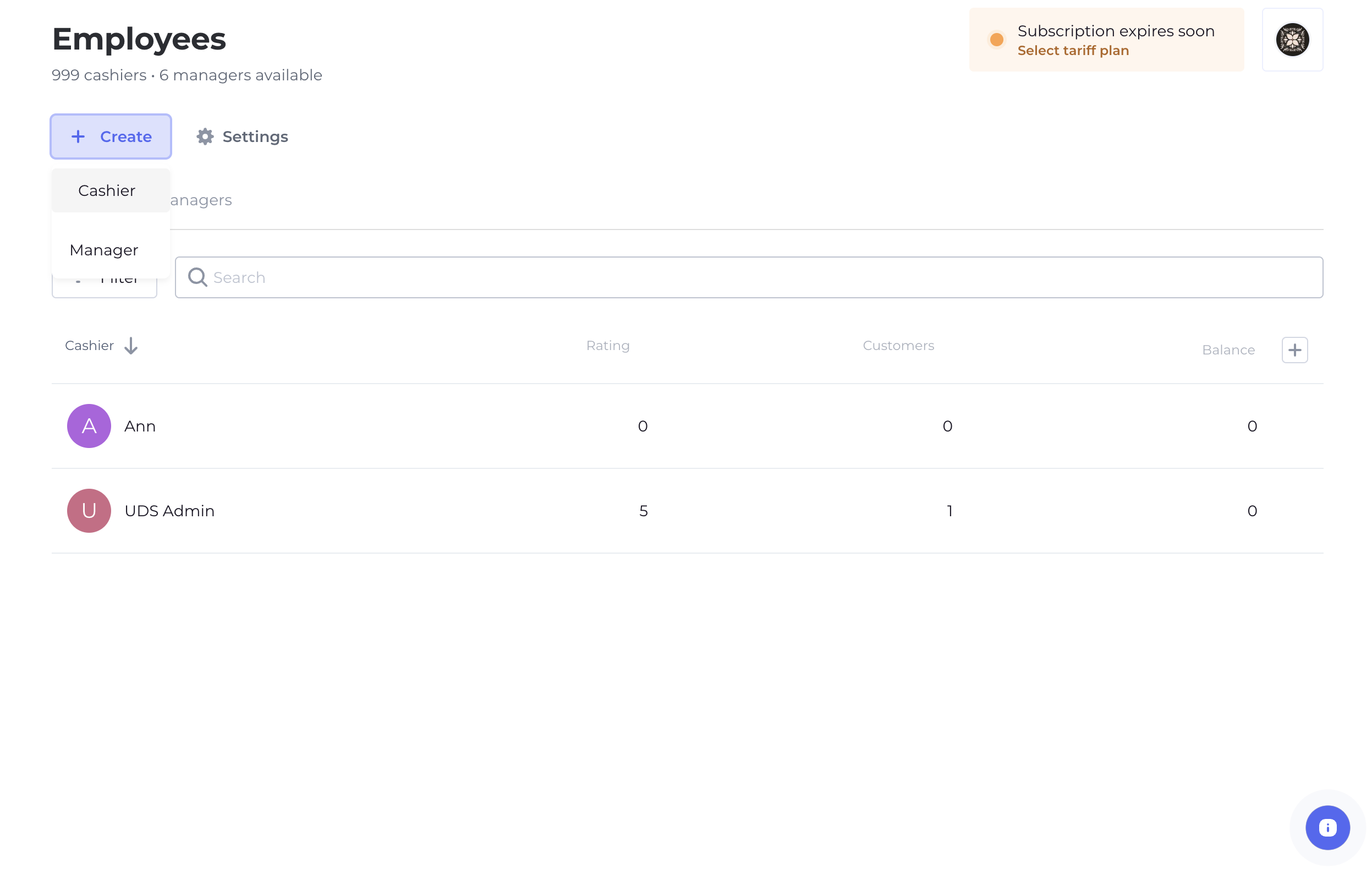
The cashier can use the UDS Cashier app, the web interface, or one of the available integrations to handle transactions.
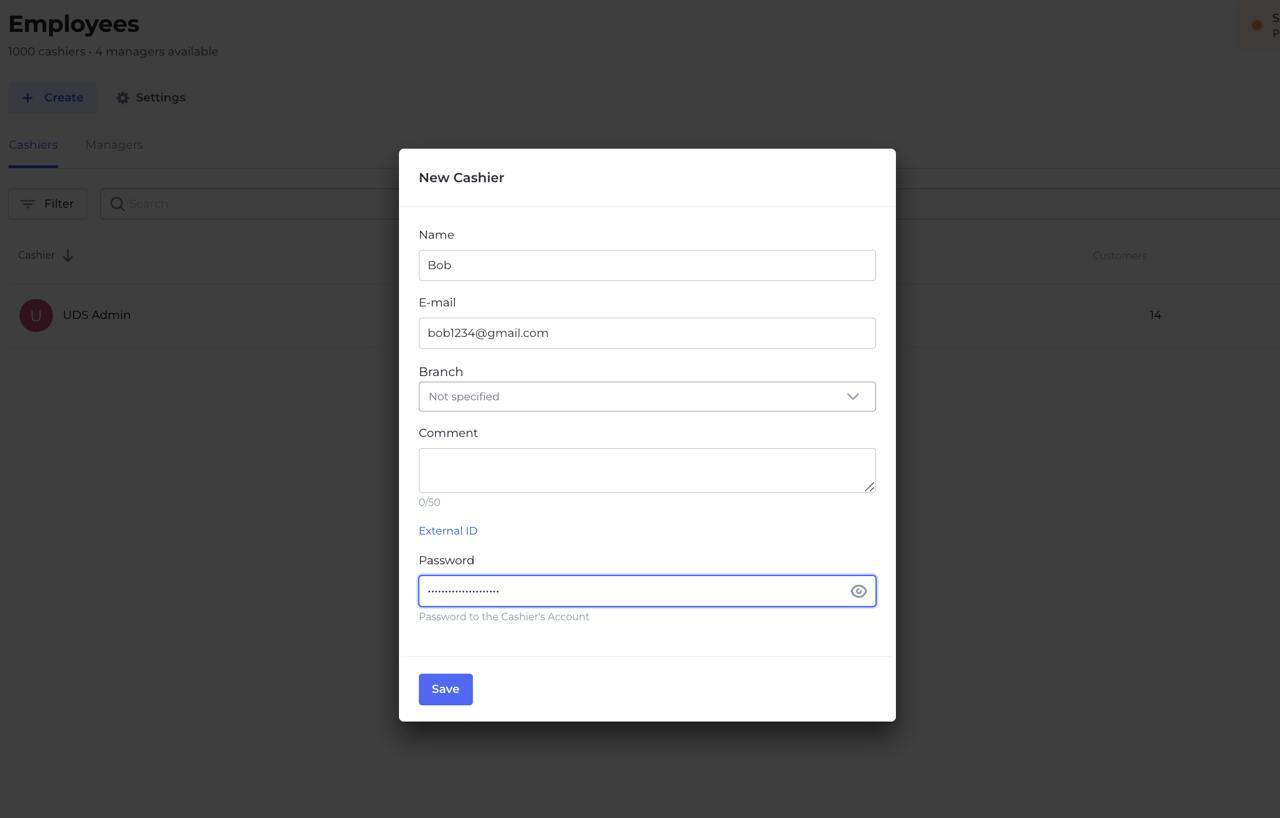
Was this article helpful?