You can import your customer base with phone numbers to UDS. When the user is registered in the UDS App by phone number and it is confirmed that this user is your customer, they will become a member of your loyalty program.
Important!
Customer base import is available only on paid UDS billing plans.
Only 20,000 customer phone numbers can be imported for free. If there are more than 20,000 phone numbers, the addition of extra customers costs $0.003 per customer.
Example:
Let's assume that the customer base consists of 50,000 customers: 20,000 will be imported for free, 30,000 items are subject to the additional payment. The surcharge is 30000*0.003= $90.
Note that your customer base can be imported for free only once. Each subsequent import costs $20 (+$0.003per customer if the limit of 20,000 phone numbers is exceeded).
Maximum 200,000 customers can be imported.
If the customer base exceeds the limit of 20,000 phone numbers, the import payment is due when the base is uploaded. Be sure that there are enough funds for the transaction.
Payment should be made within 5 days after upload, otherwise the UDS Business account will be blocked until the payment is made.
If you request an additional import of the customer base, there should be enough funds for it in your UDS Business account. Only in this case, the customer base will be uploaded.
Step 1. Download the template and fill in the table in Excel
Phone number (required) | Points (Leave empty or indicate the number more than 0) | Status name (as per UDS Business or leave empty) | Note (1000 characters maximum or leave empty) |
Phone number
Required field
Examples of valid phone number formats:
+19271234567
19271234567
If there are not enough digits in the number, it won’t be imported.
Only one phone number can be specified. If more, all the specified numbers will be deleted.
Duplicate numbers are not allowed.
Points
The cell can be empty or indicate the number more than 0.
Other symbols are not allowed.
If the company has welcome points, they will be added to the points balance upon customer registration.
Status
The status name should match the status name in UDS Business.
If there is no status name or it does not match the status in UDS Business, the customer will be assigned with a base status.
Notes
Maximum 1000 characters allowed.
Step 2. To import the customer base from the company email (under which UDS license is registered), send the filled template to support@uds.app. Specify “Customer base import” in the subject of the letter, indicate the name of your company, login (email) of the company in UDS and contact phone number in the body of the letter.
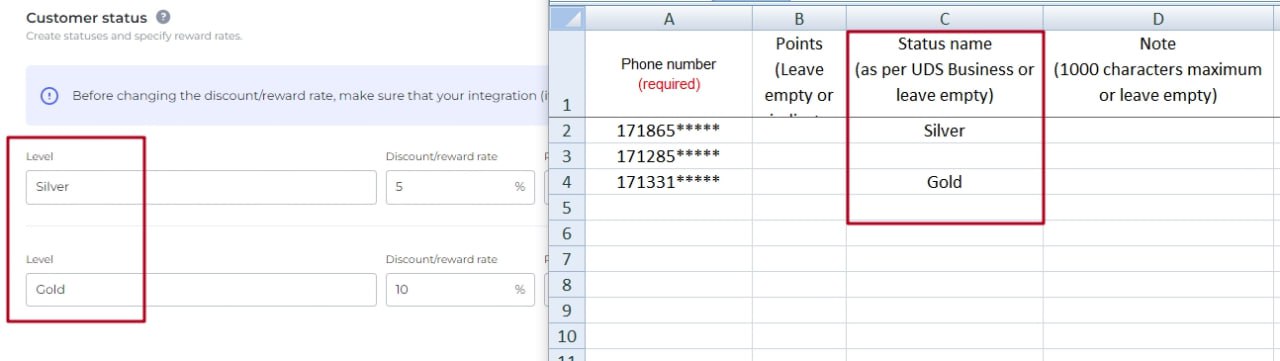
Email Template:
"You are requested to transfer my customer base to the UDS personal account.
This letter confirms that contact information about customers was provided to our company by them personally, with their consent, and they are all customers of our company.
We hereby take responsibility for the illegal collection of this customer base."
